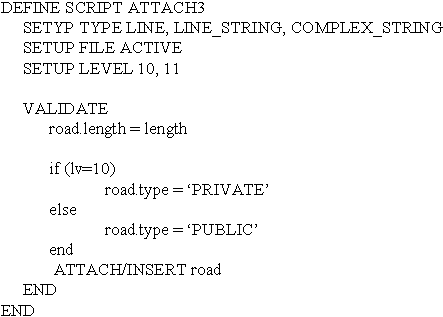ATTACH
Syntax: ATTACH [/INSERT] tablename [{mslink | where statement}] Or ATTACH NONE
Attaches existing elements or new elements created with the PLACE commands described in Error. Unknown switch argument.
The ATTACH command can be used only on existing elements if they have no attribute link, or if the STRIP variable is set to TRUE.
When using the ATTACH command on new elements created with the PLACE command, the ATTACH command must be placed before the PLACE command in the validate block.
The ATTACH NONE command is used to deactivate any previously ATTACH commands made in the validate part of the script.
The /INSERT qualifier must be entered to create new rows in the tables.
To attach to existing rows, supply a mslink directly or give a where statement that selects the right row.
Example: This script attaches all line elements on level 10 to a table, creating a new row for each element.
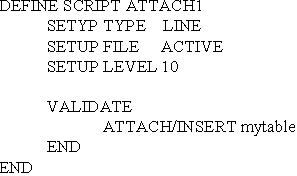
Example: This script places a circle in the beginning of line elements on level 10. Each circle is linked to a new row in the table.
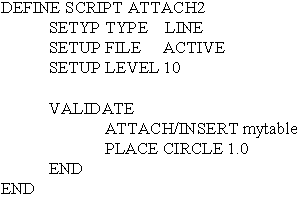
For the attribute link to be an informational link, use the variable INFO = true. When attaching elements to rows in the table, modify/assign values to the columns for the row by assigning values to a variable named table_name.column_name.
Example: This script attaches a linear element to a row in a road table and assigns attribute values according to the length and level of the elements.